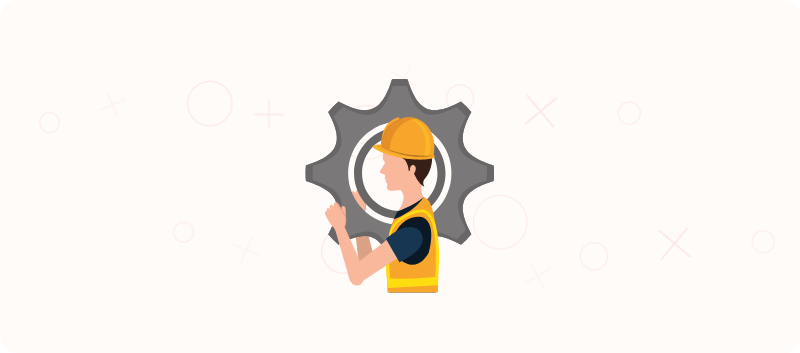How to Avoid Distractions and Stay Focused at Work
15 Ways to Avoid Distractions and Stay Focused
In an ideal world, the office would be a zen zone where you could get your best work done, but the reality is it’s more like a minefield of distractions. From chatty colleagues to email notifications, intrusions lurk around every corner, threatening to derail your productivity.
Every time we get distracted, we pay a price in wasted time. According to Gloria Mark, a University of California, Irvine, professor who studies interruptions, “it takes an average of 23 minutes and 15 seconds to get back to the task.”
So how can we block interruptions and better manage our time? Below, I’ll detail 15 ways you can avoid distractions and stay focused at work.
1. Start With a To-Do List
Though we live in a technologically advanced age, the old-fashioned to-do list hasn’t gone out of style. Studies show that when you have a written plan of action, you’re more productive, and your brain is less burdened.
So before you begin work, map out your day by listing every task you need to complete. From there, prioritize each task; you can do this using the ABC Method. That way, when you get distracted, a glance at your to-do list will help you get back on track.
2. Set One Daily Goal and Revisit It Often
Remembering your most important goal for the day will ensure you make the most of your time. And research has shown that you’re more likely to stay committed and succeed when you focus on one goal instead of many. If you use Serene, you can set your single goal for the day and quickly revisit it to make sure you’re on target.
3. Stop Multitasking
Science has repeatedly shown that trying to do multiple things at once hurts productivity, and it turns out it harms our ability to focus too. A 2009 Stanford study found that heavy media multitaskers struggled to filter out distractions during tests of their cognitive capability. An example of media multitasking is scrolling through Instagram while watching TV. Researchers were uncertain if these heavy multitaskers were born with an inability to focus or if their extensive multitasking damaged their ability to do so.
4. Silence Your Phone
It’s not enough to put your phone on vibrate because just hearing your phone buzz distracts you and hurts your performance. There’s even a phenomenon known as Phantom Vibration Syndrome, where keeping your phone in your pocket will trick your brain into thinking you felt it vibrate, especially when you’re anxious or anticipating a call. To block distractions, put your phone on silent and leave it out of sight.

How to Silence Your Phone Manually – Do Not Disturb Mode
For maximum focus, put your phone in Do Not Disturb mode; that way, if you receive a notification, your phone won’t even light up and distract you.
- To do this on an iPhone, swipe up from the home screen and tap the crescent moon icon.
- To do this on an Android phone, go to Settings > Sound > Do Not Disturb.
In case of emergencies, configure your phone’s Do Not Disturb Mode settings so that people can still reach you if they’re an important contact or if they call twice in a row.
How to Automatically Silence Your Phone When You “Go Serene”
Remembering to put your phone into Do Not Disturb Mode and then take it out again when you’re done working is a hassle. Instead, you can automate this process using Serene. That way, every time you “Go Serene” within our desktop app, your phone will automatically switch to Do Not Disturb Mode so you can do your work distraction-free.
5. Put Your Phone Away
A University of Texas at Austin study found that just having your smartphone within reach—even if it’s turned off—drains your cognitive resources. Why? Your brain is actively trying not to reach for your phone.
Based on that study, your best bet is to put your smartphone in another room, or at least out of sight.
6. Use a Focus App
Technology isn’t always a bad thing for focus; in fact, some apps can help you block distractions. With Serene, you can:
- Block certain websites and apps
- Silence your phone when you’re working
- Listen to music that helps you focus
7. Listen to Music
It’s debatable whether listening to music improves performance, but if you’re in a noisy work environment with chatter or traffic noise, sometimes it’s better than nothing.
In one study at the University of Maryland, Baltimore County, the group that had total silence performed better on academic tasks than any of the groups listening to music.

On the other hand, a five-week study of developers at four different companies found that mood and quality of work were at their worst when music was off for one week, compared to the four weeks with music. The developers also spent more time on tasks than they intended to during the “no music” week. The author of that study, Teresa Lesiuk, said that the people who benefit most from music during work are those who aren’t novices but also aren’t experts.
So whether listening to music while working is good for your focus might depend on individual preference. But it’s probably best to do it only if you aren’t new to the type of work you’re doing.
8. Listen to White Noise
Listening to white noise while working might be even better than music. Studies have found that white noise (as opposed to silence) improves new word learning, recognition memory, and the speed of calculations. I recommend using the SimplyNoise app.
9. Put on Headphones
Even if you prefer silence, the simple act of putting on headphones can signal to colleagues that they shouldn’t interrupt you.
10. Close Your Office Door
Yet another way to prevent coworkers from disrupting your work is to shut your office door (if you have one). If you work from home, try designating a room in your house as your office to avoid distractions.
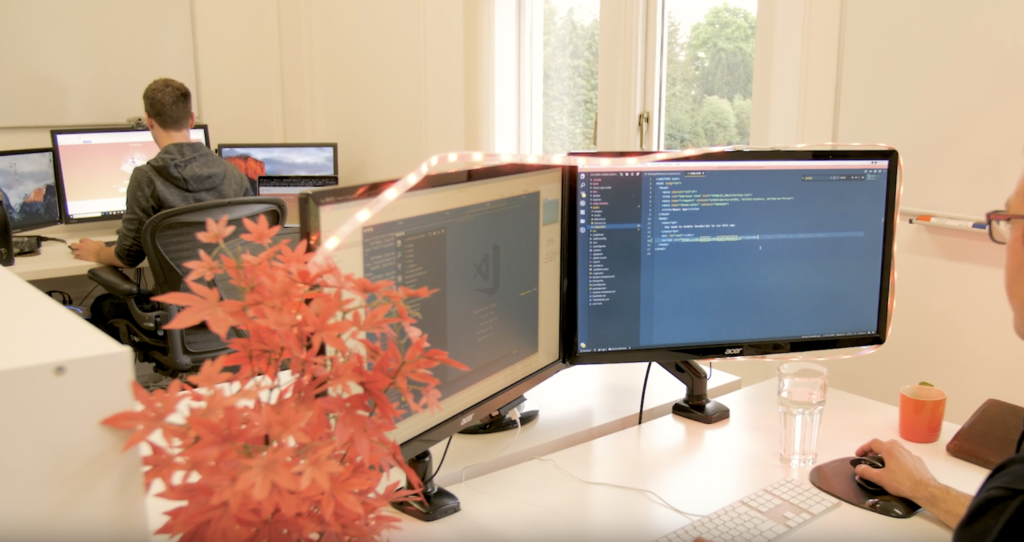
11. Turn Off Notifications
Think about it: the purpose of push notifications is to interrupt whatever you’re doing and draw your attention to something else. That’s the very definition of a distraction! Because of this, turn off all desktop notifications so they don’t distract you from your work.
To turn off notifications on Google Chrome, go to Settings > Advanced > Privacy and security > Site Settings > Notifications. For anything under the “Allow” list, click the three dots on the right, and select “Block.”
12. Create an Email Schedule
Email is one of the biggest time drains in the workplace. One study found that a task interrupted by email takes one-third longer than a task that is not interrupted by email.
So what can you do about it? Create an email schedule. By carving out specific parts of your day for checking email, you take advantage of time batching and minimize the task-switching that drains brain power and wastes time.
13. The Pomodoro Technique
If you want to improve focus, try working in bursts of 20, 25, or 30 minutes. A popular way of doing this is called the Pomodoro Technique, and it’s one of my favourite productivity hacks!
How does it work?
- Step 1: Set a timer. The most common time limit is 25 minutes, but you can do 20 minutes or even one hour. It’s up to you.
- Step 2: Work the entirety of that Pomodoro. Try to finish the Pomodoro session without taking a break or switching tasks.
- Step 3: When you complete a Pomodoro, check the task off. The original Pomodoro Technique recommends doing this on paper, but I typically check the task off on my iPhone Notes app.
- Step 3: Take a 5-minute break. Reward yourself with a short break. Then repeat!
- Step 4: After four Pomodoros, take a longer break.
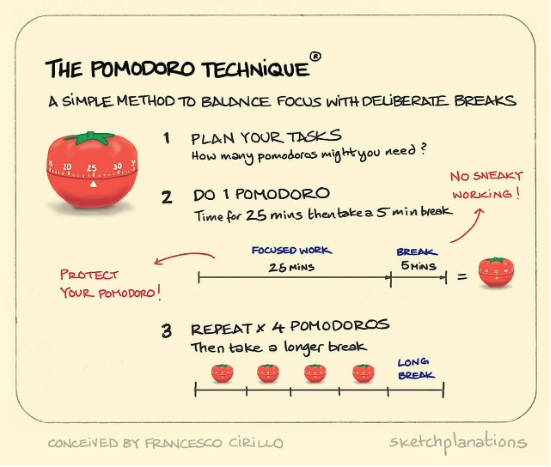
The genius of this method is that it forces you to stay focused on one task for a full 25 minutes, which does wonders for training your brain to concentrate longer. I like to use Serene to plan my day in 20- and 30-minute increments. Instead of an annoying alarm going off at the end of each session, Serene quietly slides in to notify you that you’ve completed one session.
14. Schedule Distractions
Because we don’t live in a perfect world, we will always have distractions, so it’s best to prepare for them.
One of my favourite ways of doing this is taken from the ALPEN Method. This method is essentially an advanced to-do list, where you list all your tasks, estimate how long each item will take you, and then create a 40% “buffer” in expectation of the time that will end up being spent on interruptions and unexpected urgencies.
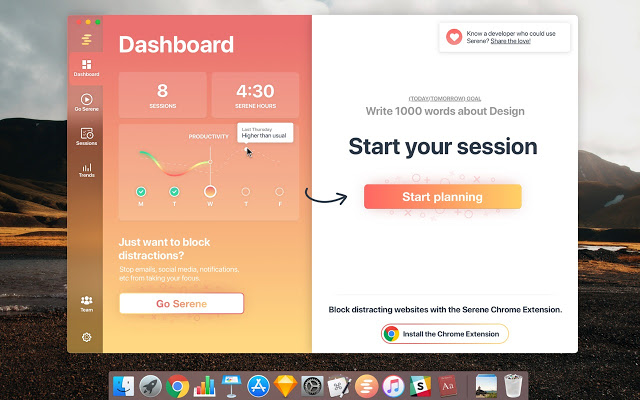
The reason scheduling “buffer time” is so powerful is that when you begin your day knowing that you will inevitably face distractions, you’re less likely to let those distractions ruin your day.
15. Keep a Pen and Paper at Your Desk
No matter how good you are at staying focused, distracting thoughts are bound to pop up. It’s just how the brain works. To prevent these thoughts from derailing your productivity, keep a pen and paper at your desk. Whenever you think of something that you need to add to your to-do list or an idea you’d like to pursue, jot it down on the notepad. You can revisit it later.

Why pen and paper? Because if you use an app on your smartphone to take notes, that’s just an excuse to pick up your phone, check if anyone’s texted you, and get distracted. So keep it analogue to remain focused.
Don’t Let Distractions Derail Your Day!
Interruptions are inevitable, but that doesn’t mean you have to face them unprepared. By following these 15 tips for avoiding distractions, you’ll be able to stay on course and get more done at work.
To create a distraction-free zone right here on your computer, install Serene to block websites, plan your day, and play focus music all in one place.